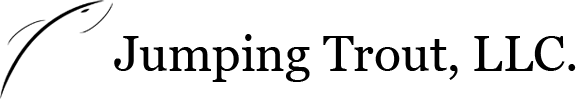A data breach on a site or app exposed your password.
Reading Time:
1 minute, 33 seconds
A data breach on a site or app exposed your password.
Jumping Trout, LLC
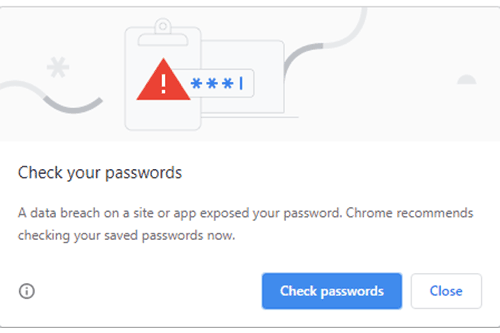
If your are a Google Chrome user, hopefully you never see the below message. However, if you are logging in to a website and see this message popup, here is what the message means and what you can do about it.
First, what does the message say?
No. This message is stating that the username/email address and password combination that you are using to login has been breached through a website getting hacked. And that combination made it's way to various leaked lists.
Does this mean the website that I'm logging into was hacked/breached?
Maybe. As mentioned previously, this error is specifically for the login credentials combination that you are using to login. Although the breaches have been part of breaches of massive websites and databases.
What should I do?
Anywhere that you use that login information you should change the password to be unique, strong and not reused. You can use password managers software/apps or using the stored password feature in the operating system like IOS for iPhones and Andriod based phones. The password managers allow you to create strong passwords per website and store them securely on your device so you don't need to remember all of them. Also if any of the passwords are for any banking/financial instituion, I would make sure to verify with your bank any unauthorized transactions etc..
Can I find out where my login information was hacked?
If you visit a website like https://haveibeenpwned.com/, you can type in your email address, and sign up to be notified and you not only will be notified if you email address was part of a breach but you also can get notified of future breaches.
https://security.googleblog.com/2019/12/better-password-protections-in-chrome.html
First, what does the message say?
Does this mean my browser was hacked?A data breach on a site or app exposed your password.
No. This message is stating that the username/email address and password combination that you are using to login has been breached through a website getting hacked. And that combination made it's way to various leaked lists.
Does this mean the website that I'm logging into was hacked/breached?
Maybe. As mentioned previously, this error is specifically for the login credentials combination that you are using to login. Although the breaches have been part of breaches of massive websites and databases.
What should I do?
Anywhere that you use that login information you should change the password to be unique, strong and not reused. You can use password managers software/apps or using the stored password feature in the operating system like IOS for iPhones and Andriod based phones. The password managers allow you to create strong passwords per website and store them securely on your device so you don't need to remember all of them. Also if any of the passwords are for any banking/financial instituion, I would make sure to verify with your bank any unauthorized transactions etc..
Can I find out where my login information was hacked?
If you visit a website like https://haveibeenpwned.com/, you can type in your email address, and sign up to be notified and you not only will be notified if you email address was part of a breach but you also can get notified of future breaches.
https://security.googleblog.com/2019/12/better-password-protections-in-chrome.html
Posted In: