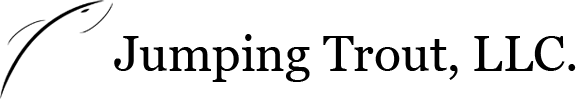I got a new iPhone yesterday: This was my experience
Reading Time:
1 minute, 58 seconds
I got a new iPhone yesterday: This was my experience
Jumping Trout, LLC

(Jumping Trout, LLC, 2020) So I recently got a new iPhone. I decided to go with an iPhone 11 Pro because, well, go big or go home right? My experience getting everything set up was rather difficult though. Some of that was from user error, but some was becuase I was unaware of the process for transfering information from my old iPhone 8 (yes, I know) to my new one.
iPhones are known for their usability, and that's good because I do pretty much everything from my phone. I ordered my new phone from Apple. When you go through this process, they give you the option to trade in your old iPhone. They gave me about $170 for mine, which is pretty good.
Once you order from Apple, they'll send you a box and a set of instructions to send your old phone back to them. What they don't tel you is that you need to make sure you have enough storage in iCloud to save all your data from your old phone.
Yes, gone are the days where you could just shift your SIM card and all the numbers, pictures, etc. would transfer. Now, you have to save everything (and I mean everything) to the cloud. This is so when you receive your new phone, all you have to do is log into your Apple account, and all your data is transfered over.
This may not seem like a huge deal, but iCloud storage is only 5GB. This is the storage that comes equipped with your iPhone, but it doesn't take a math genius to know that's not enough storage to hold all my pictures and videos. So, you have to buy more iCloud storage, which isn't a big deal - only $.99 per month - but still.
After I did that, everything went smoothly. Just make sure if you do upgrade your stroage options that you cancel it afterwards, otherwise you'll be spending about $12 per year on the cloud.
Overall, I'm happy with the purchase - other than spending hours on the phone with Sprint, but that's another story. The phone works great and the picture/display quality is amazing. Highly reccommend this phone, just make sure you check with your carrier on SIM instructions before you erase your old phone data.
iPhones are known for their usability, and that's good because I do pretty much everything from my phone. I ordered my new phone from Apple. When you go through this process, they give you the option to trade in your old iPhone. They gave me about $170 for mine, which is pretty good.
Once you order from Apple, they'll send you a box and a set of instructions to send your old phone back to them. What they don't tel you is that you need to make sure you have enough storage in iCloud to save all your data from your old phone.
Yes, gone are the days where you could just shift your SIM card and all the numbers, pictures, etc. would transfer. Now, you have to save everything (and I mean everything) to the cloud. This is so when you receive your new phone, all you have to do is log into your Apple account, and all your data is transfered over.
This may not seem like a huge deal, but iCloud storage is only 5GB. This is the storage that comes equipped with your iPhone, but it doesn't take a math genius to know that's not enough storage to hold all my pictures and videos. So, you have to buy more iCloud storage, which isn't a big deal - only $.99 per month - but still.
After I did that, everything went smoothly. Just make sure if you do upgrade your stroage options that you cancel it afterwards, otherwise you'll be spending about $12 per year on the cloud.
Overall, I'm happy with the purchase - other than spending hours on the phone with Sprint, but that's another story. The phone works great and the picture/display quality is amazing. Highly reccommend this phone, just make sure you check with your carrier on SIM instructions before you erase your old phone data.
Posted In: