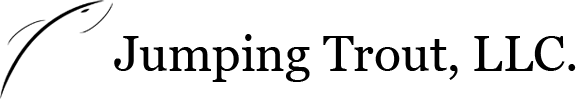Is your iPhone battery healthy? Here's how to check
Reading Time:
2 minutes, 28 seconds
Is your iPhone battery healthy? Here's how to check
Jumping Trout, LLC
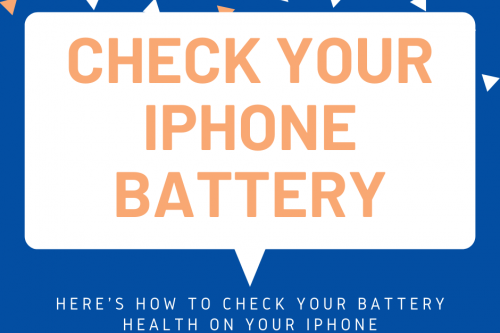
(CNET July 13, 2020) Remember that time several years ago when Apple got in trouble for slowing down older phones? If you had an iPhone between 2014 and 2017, you might recall Apple under fire for intentionally programming iPhones to slow down when they became a certain age. It seems like all is forgiven, but the company still decided to hobble iPhone performance in order to avoid random shutdowns and other potential issues.
Apple added a Battery Health feature to the iPhone, revealing how well -- or poorly -- your iPhone battery is performing. It also tells you when it's time to have the battery replaced. The same tool is available for the Apple WatchOS 7, and the MacOS Big Sur will get new battery stats this fall.
You have the tool on your phone now, here's how it works:
1. Open the Settings app.
2. Scroll down and select Battery.
3. Tap Battery Health, where you'll find a report detailing your battery's health percentage - plus any suggested steps you can take to improve performance.
The software might tell you that you need a new battery. If this happens, the software that slows performance will kick on. A new iPhone battery replacement costs around $80.
To find the tool on your Apple Watch, follow these steps:
1. Open the settings app.
2. Scroll down and tap on Battery.
3. Tap Battery Health.
You'll see a percentage indicating how healthy your battery is and advice on how to improve it.
On your Mac, there are new tools to reveal which apps are draining your MacBook most. While Macs have always had the battery health feature, this is the first time you'll be able to view usage over the last 24 hours or 10 days. Here's how:
1. Open System Preferences, either by clicking on the Apple logo in the menu bar at the top of your screen or in the Applications menu.
2. Click on the Battery option.
The new battery section will graph and chart your battery usage -- it will let you know if there's an app that's running in the background.
Quick Note: Optimized Battery Charging
I noticed on my iPhone when I charge it at night that there's a feature called 'optimized battery charging'. When turned on, this means that your iPhone will learn your charging routine instead of immediately charging that device to 100% and keeping it there overnight. Instead, it charges to 80% right before you typically take it off the charger. Not sure why this matters, but apparently it's better for phone and charger? Not sure, but if you're not careful, this feature can be harmful to the battery's health, since it limits the amount of time the battery is kept fully charged.
Make sure you check out the full article for more tips and tricks.
Source: https://www.cnet.com/how-to/is-your-iphone-battery-healthy-what-about-your-mac-or-apple-watch-how-to-check/
Apple added a Battery Health feature to the iPhone, revealing how well -- or poorly -- your iPhone battery is performing. It also tells you when it's time to have the battery replaced. The same tool is available for the Apple WatchOS 7, and the MacOS Big Sur will get new battery stats this fall.
You have the tool on your phone now, here's how it works:
1. Open the Settings app.
2. Scroll down and select Battery.
3. Tap Battery Health, where you'll find a report detailing your battery's health percentage - plus any suggested steps you can take to improve performance.
The software might tell you that you need a new battery. If this happens, the software that slows performance will kick on. A new iPhone battery replacement costs around $80.
To find the tool on your Apple Watch, follow these steps:
1. Open the settings app.
2. Scroll down and tap on Battery.
3. Tap Battery Health.
You'll see a percentage indicating how healthy your battery is and advice on how to improve it.
On your Mac, there are new tools to reveal which apps are draining your MacBook most. While Macs have always had the battery health feature, this is the first time you'll be able to view usage over the last 24 hours or 10 days. Here's how:
1. Open System Preferences, either by clicking on the Apple logo in the menu bar at the top of your screen or in the Applications menu.
2. Click on the Battery option.
The new battery section will graph and chart your battery usage -- it will let you know if there's an app that's running in the background.
Quick Note: Optimized Battery Charging
I noticed on my iPhone when I charge it at night that there's a feature called 'optimized battery charging'. When turned on, this means that your iPhone will learn your charging routine instead of immediately charging that device to 100% and keeping it there overnight. Instead, it charges to 80% right before you typically take it off the charger. Not sure why this matters, but apparently it's better for phone and charger? Not sure, but if you're not careful, this feature can be harmful to the battery's health, since it limits the amount of time the battery is kept fully charged.
Make sure you check out the full article for more tips and tricks.
Source: https://www.cnet.com/how-to/is-your-iphone-battery-healthy-what-about-your-mac-or-apple-watch-how-to-check/
Posted In: