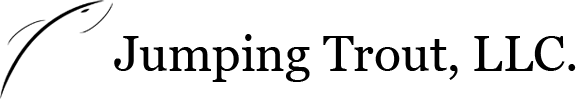How do you know if you've been hacked?
Reading Time:
2 minutes, 46 seconds
How do you know if you've been hacked?
Jumping Trout, LLC

(Wired July 19, 2020) The threat of cybercriminals is everywhere. Information can be compromised in no time, but the threat might be different for each person.
The average person is at a lower risk for being hacked, compared to high profile people like politicians, celebrities, etc. Higher profile targets are often targeted because of their influence in society. Like the Twitter hack that just affected a number of US politicians.
If you do happen to have your uaccount hacked, it's likely by a crime group that's trying to get your account numbers. Even though social media doesn't have your account or financial information on it, a hacked social media account can send messages to other people that embarrass or defame them.
So how do you know if this is happening? Well, you could wait until you lose access to your current accounts. Hackers are very sohpisticated and will be able to log you out so you no longer have access.
If you don't want to wait to get kicked out, then notice when something has changed. It can be big or small, like a change in the password or a small purchase. Before that though, there are safety measures for many login accounts that should notify you when there's suspicious activity. This alert could come via email, warning you of a suspcicious login attempt from a different location.
Another way to know if you've been hacked is if you're the victim of a major hack from a larger company. It seems that there's always a large company in the midst of a data breach. Twitter, Facebook, banks, credit card companies, etc., are all at risk of losing customer and client data. If you belong to any of these organizations, your data is now at risk. Companies will send out emails or statements alerting you of the data breach. This doesn't necessarily mean that your information was compromised, but it should make you look closer at your accounts.
You've been hacked, now what? Well first, you should contact the company that you've been hacked from, and follow their protocols to fix the problem. Be careful though, some hacking attempts include fake "you've been hacked" emails with links to trick you.
From here, you'll work on account recovery, regaining control of your account. Your old account and all passwords will be deleted, and you'll create new ones. You should make sure that all apps on your device are up to date, and let friends and family know that you've been hacked and to not accept messages or click on links that may have been sent from you.
The best defense against hacking is to limit your personal information that you share online. Without the information, hackers don't need to get into your account and can move on. Use different passwords for different accounts, and if you have been hacked on one account, make sure you check your other accounts.
There are more extreme measures of course, but those are for high profile people and not necessary for us peasant folk.
Source: https://www.wired.com/story/how-to-know-if-youve-been-hacked-and-what-to-do-about-it/#intcid=recommendations_wired-category-right-rail_37df9910-3ecb-40a6-913a-09e019d7c837_popular4-1
The average person is at a lower risk for being hacked, compared to high profile people like politicians, celebrities, etc. Higher profile targets are often targeted because of their influence in society. Like the Twitter hack that just affected a number of US politicians.
If you do happen to have your uaccount hacked, it's likely by a crime group that's trying to get your account numbers. Even though social media doesn't have your account or financial information on it, a hacked social media account can send messages to other people that embarrass or defame them.
So how do you know if this is happening? Well, you could wait until you lose access to your current accounts. Hackers are very sohpisticated and will be able to log you out so you no longer have access.
If you don't want to wait to get kicked out, then notice when something has changed. It can be big or small, like a change in the password or a small purchase. Before that though, there are safety measures for many login accounts that should notify you when there's suspicious activity. This alert could come via email, warning you of a suspcicious login attempt from a different location.
Another way to know if you've been hacked is if you're the victim of a major hack from a larger company. It seems that there's always a large company in the midst of a data breach. Twitter, Facebook, banks, credit card companies, etc., are all at risk of losing customer and client data. If you belong to any of these organizations, your data is now at risk. Companies will send out emails or statements alerting you of the data breach. This doesn't necessarily mean that your information was compromised, but it should make you look closer at your accounts.
You've been hacked, now what? Well first, you should contact the company that you've been hacked from, and follow their protocols to fix the problem. Be careful though, some hacking attempts include fake "you've been hacked" emails with links to trick you.
From here, you'll work on account recovery, regaining control of your account. Your old account and all passwords will be deleted, and you'll create new ones. You should make sure that all apps on your device are up to date, and let friends and family know that you've been hacked and to not accept messages or click on links that may have been sent from you.
The best defense against hacking is to limit your personal information that you share online. Without the information, hackers don't need to get into your account and can move on. Use different passwords for different accounts, and if you have been hacked on one account, make sure you check your other accounts.
There are more extreme measures of course, but those are for high profile people and not necessary for us peasant folk.
Source: https://www.wired.com/story/how-to-know-if-youve-been-hacked-and-what-to-do-about-it/#intcid=recommendations_wired-category-right-rail_37df9910-3ecb-40a6-913a-09e019d7c837_popular4-1
Posted In: